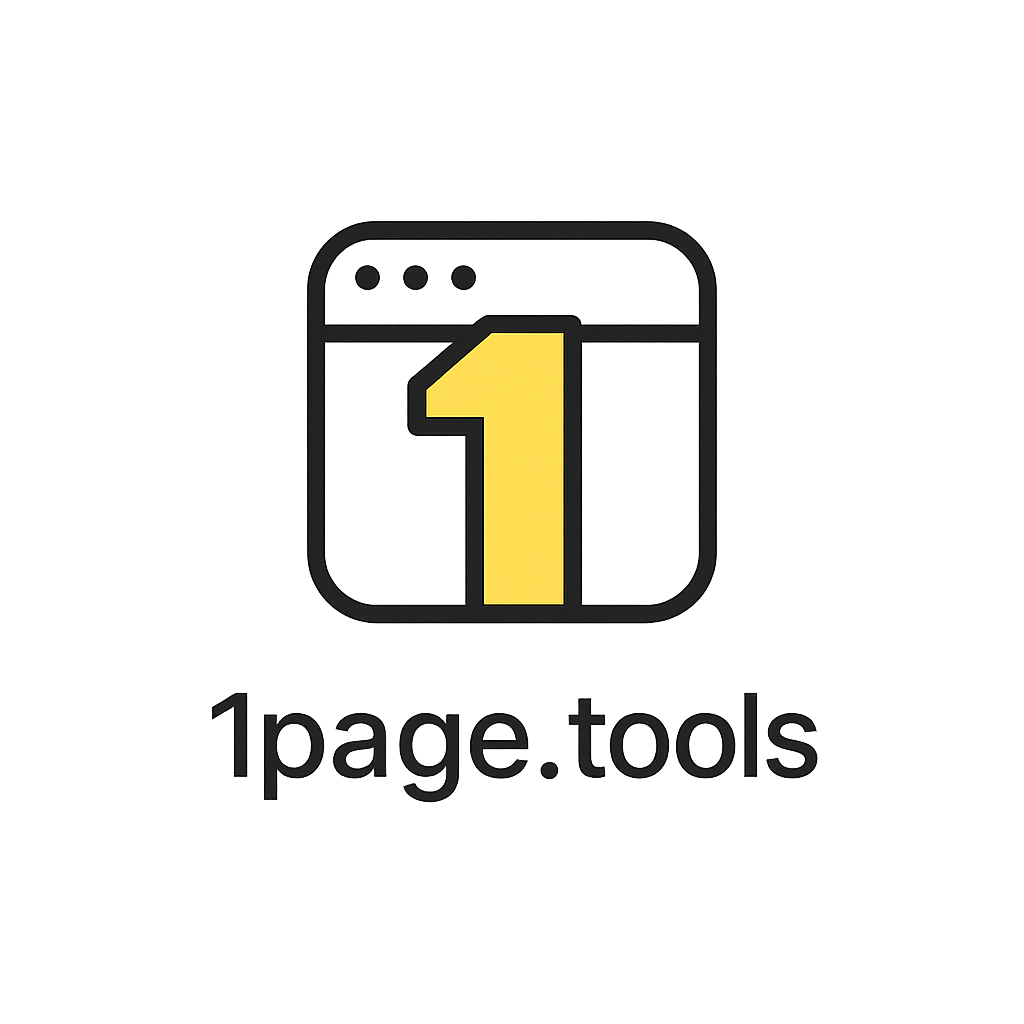
Image Blur Tool
Apply blur effects to images with adjustable intensity
Upload an image and use the slider to adjust blur intensity from 0% to 100%. Download the blurred result.
Blur Controls
Preview
Original
No image selected
Image Blur Information
Image blur reduces image sharpness by averaging nearby pixels, creating a soft, unfocused effect.
Higher percentages create more pronounced blur effects. 0% = sharp, 100% = maximum blur.
Background blur, privacy protection, artistic effects, focus emphasis, and visual hierarchy.
Works with JPEG, PNG, WebP, GIF, HEIC, and other common image formats. HEIC files are automatically converted.