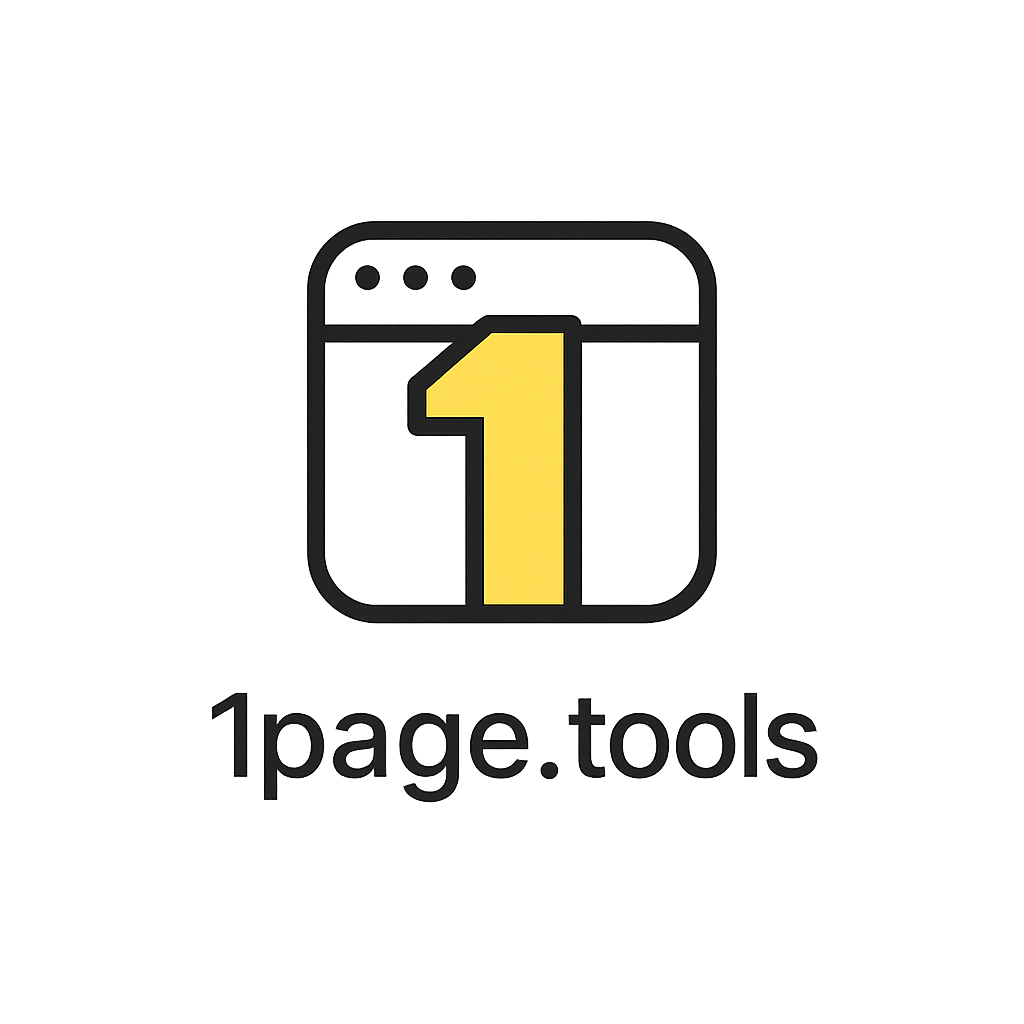
Image Cropper Tool
Crop images with aspect ratio presets and custom dimensions
Upload an image and crop it to your desired size. Choose from preset aspect ratios or set custom dimensions. Perfect for social media, thumbnails, and profile pictures.
×
90%
crop
Upload an image to start cropping
How to Use
- Upload Image: Select an image file from your device or load a sample
- Choose Aspect Ratio: Select a preset ratio or use "Free" for custom cropping
- Set Dimensions: Enter specific width and height values if needed
- Adjust Quality: Use the slider to control output quality (higher = larger file)
- Crop & Download: Click "Crop Image" to process and download the result
Supported Formats
Input: JPEG, PNG, WebP, GIF, BMP | Output: JPEG, PNG