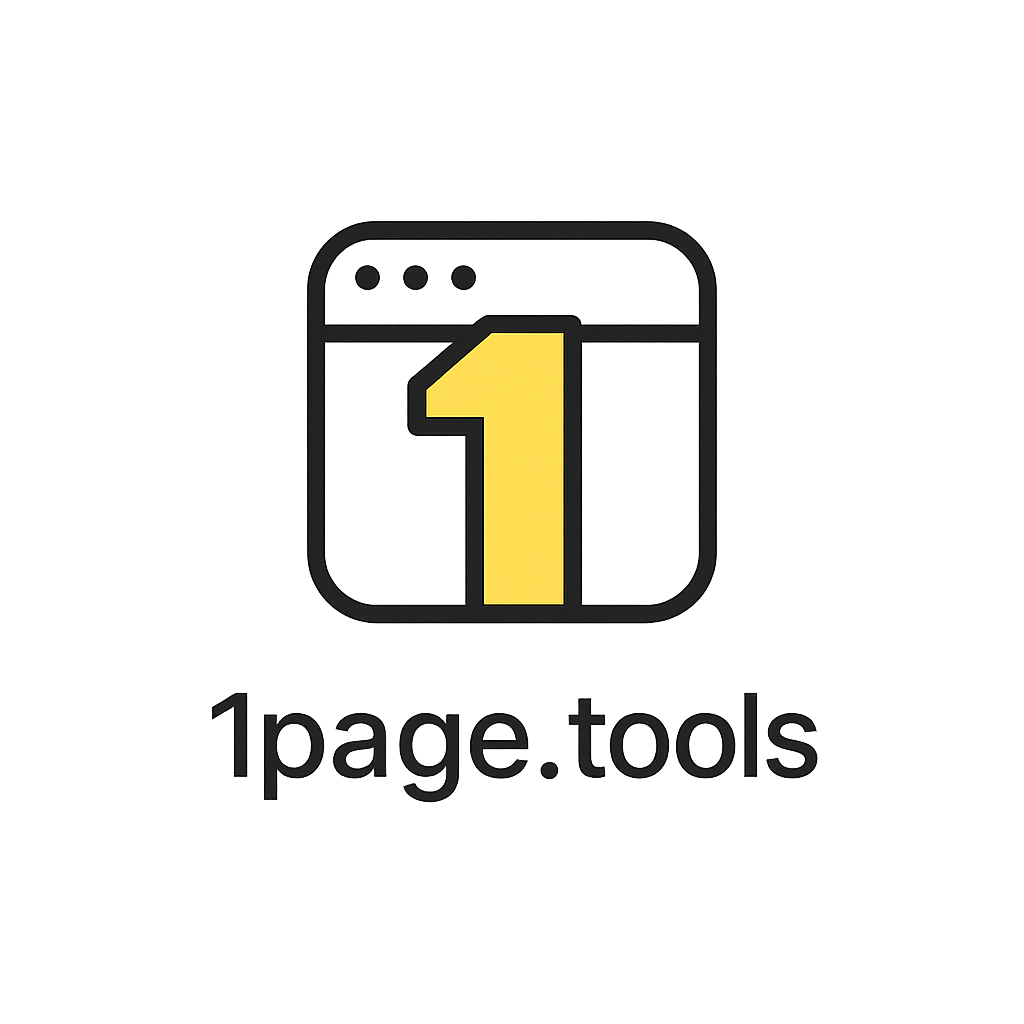
Chart Generator
Create beautiful charts from CSV data with multiple chart types
Upload a CSV file or paste CSV data to generate interactive charts. Choose from bar, line, pie, and doughnut charts with customizable colors and styling.
How to Use
- Prepare Data: Ensure your CSV has headers in the first row
- Upload/Paste: Upload a CSV file or paste CSV data directly
- Select Columns: Choose which columns to use for X and Y axes
- Choose Chart Type: Select bar, line, pie, or doughnut chart
- Customize: Add a title and adjust settings as needed
- Generate: Click "Generate Chart" to create your visualization
- Download: Save your chart as PNG image
Sample CSV Format
Month,Sales,Profit January,1000,200 February,1200,300 March,900,150 April,1500,400