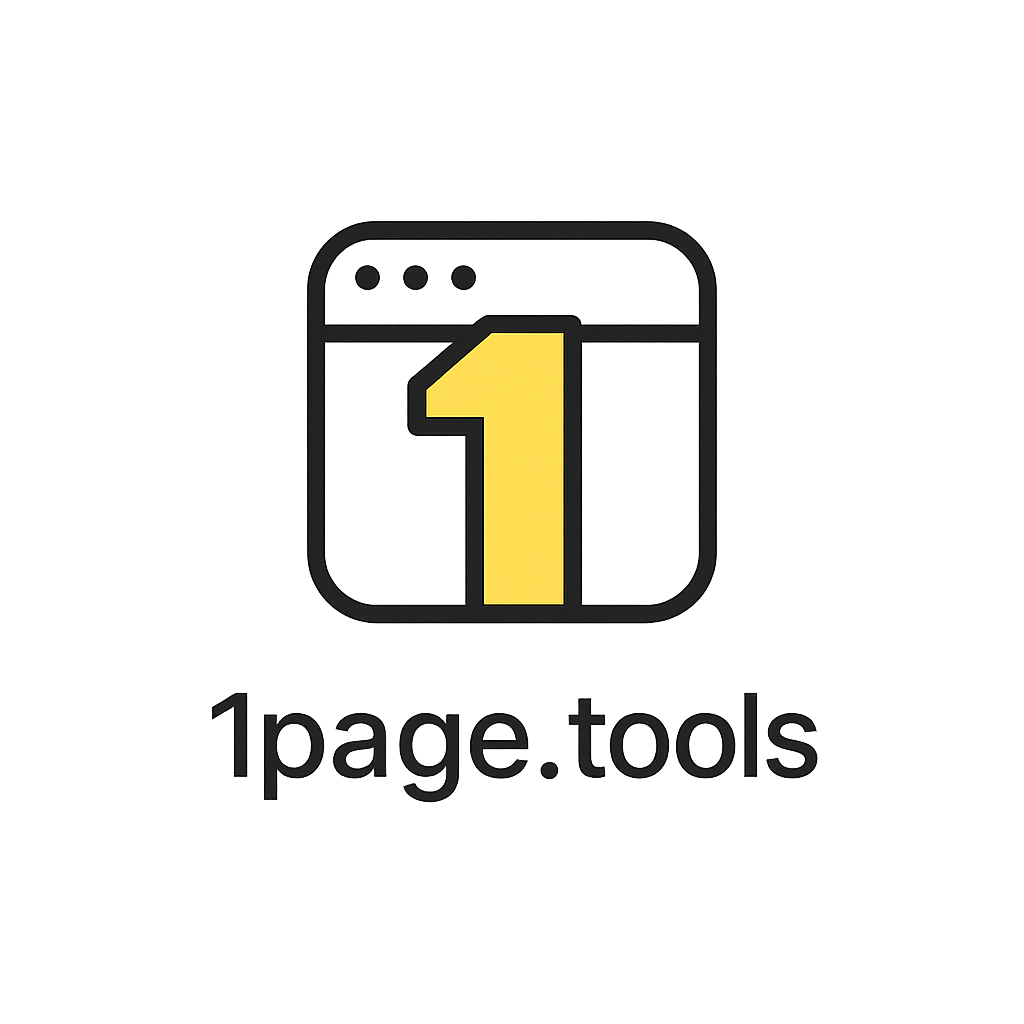
Image Color Palette Extractor
Upload an image to pick colors and generate harmonious palettes
How to use:
- Drag & drop an image or click to select one
- Click on any part of the image to pick a color
- View the color values in HEX, RGB, and HSL formats
- Explore different color schemes generated from your image
- Copy color values by clicking on them
Drag & Drop Image Here
or
100%
Selected Color
HEX: #FFFFFF
RGB: 255, 255, 255
HSL: 0°, 0%, 100%